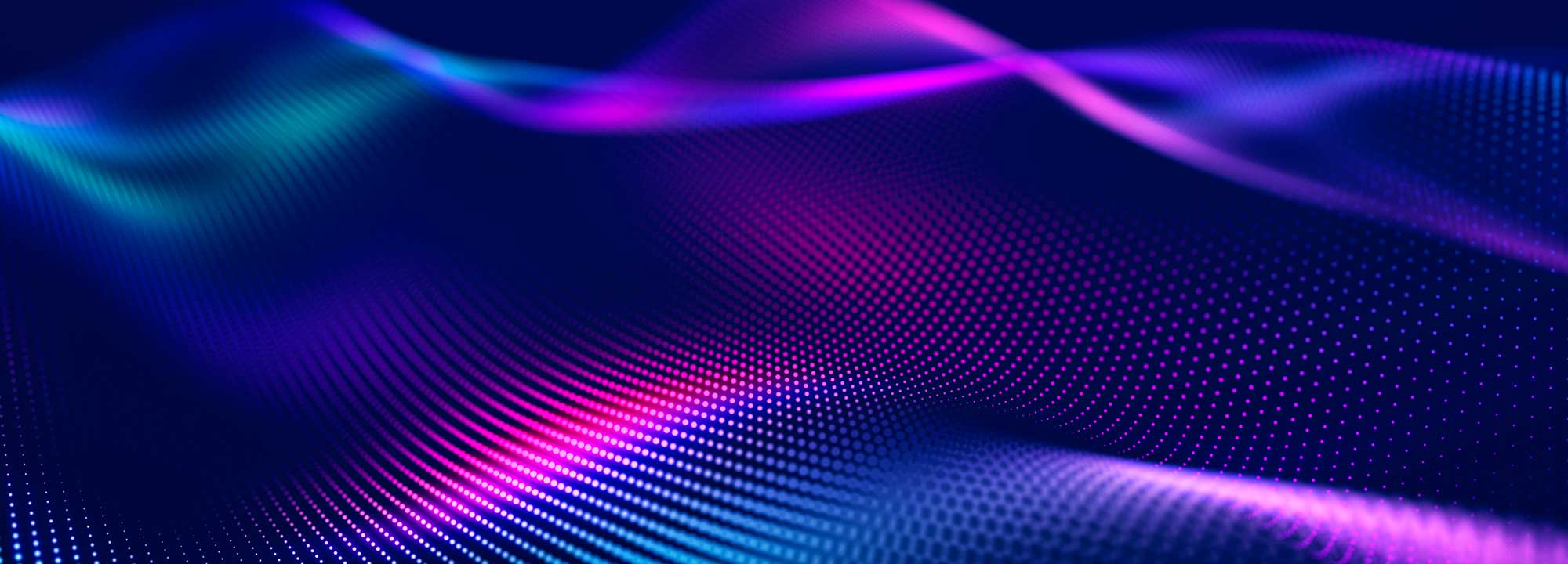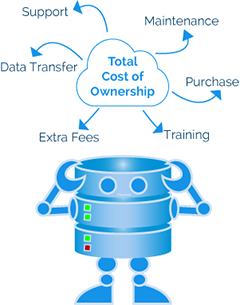What Would Downtime Cost Your Organization?
Find out how much by using RenovoData’s Downtime Calculator…
Over 80% of businesses back up their data daily but over 50% of employees who backup company data misconfigure their backup software, resulting in costly downtime that would have been avoided if they had invested in an effective data protection solution. RenovoData solutions can provide you with significant savings by costing you less, reducing your downtime, and enabling you to meet your recovery goals and objectives.