Disaster Recovery: It’s All About Time

Your data is both your most valuable asset and the one most vulnerable to damage and loss. In the event of a disaster, the speed in which your data and services can be restored is significantly important in limiting the degree of harm your business can incur. As long as your system is down, the cost meter keeps running. Therefore, recovery time must always be a central concern in your disaster recovery plans.
Keeping in mind that effective disaster recovery is different for every organization, a central question is, how long you can afford for each component to be down? This includes databases, software and hardware, email, ancillary devices, and operating systems.
A potential outage might be measured in hours, days, or even weeks, so your plan should cover everything and everyone that could influence or be affected by a shutdown. Thus, the plan should encompass areas other than basic data backup and disaster recovery, with the ultimate goal being to ensure business continuity. Your plan should include ten key ingredients. No process or procedure is forever, so be sure to reevaluate your plan periodically.
Misconceptions about disaster recovery time
 A certain amount of downtime is okay. This is dangerous thinking. Even small outages cost money, so the time that operations are suspended is a top issue in estimating costs. It is important to understand the factors that make up those costs as well as to be able to calculate them accurately.
A certain amount of downtime is okay. This is dangerous thinking. Even small outages cost money, so the time that operations are suspended is a top issue in estimating costs. It is important to understand the factors that make up those costs as well as to be able to calculate them accurately.
If we have disaster recovery methods in place, speed isn’t all that important. Not so. Any event, however minor, that shuts down a system can become a major problem if it is not corrected promptly. Minutes count.
The tools and processes needed for rapid recovery are too expensive. The cost of ensuring fast and thorough recovery could be dwarfed by that of a single disaster. Careful selection, with choices based on your company’s specific needs, gives you the recovery speed you require to keep losses to a minimum in an economical manner. Effective disaster recovery capabilities are available for every organization type and every budget.
Our company rarely suffers long-lasting outages. While organizations face varying degrees of risk, disaster can strike any company at any time. This is especially true with the evolution of cyber threats that can take down an entire network with one wrong click of a user’s mouse.
The length of downtime we might experience would not affect our customers. Wrong.
Even if a company’s outages are brief, the fact is that in the current environment of constantly expanding technological sophistication, customers demand and expect swift service. Even when downtime is limited to internal functions, public-facing performance can be hindered.
We do not need disaster recovery capabilities because our company has a solid data backup. Incorrect. Data backup is an important part of disaster recovery but the two are not the same. Restoring data from backup is just one phase in the disaster recovery process. No backup process is perfect because problems such as software glitches, unexpected interruptions, and human error can always arise.
In addition, there are many myths about data backup, which can be confusing to users.
Elements of recovery
The disaster recovery process touches many areas of your organization. Here are the key elements.
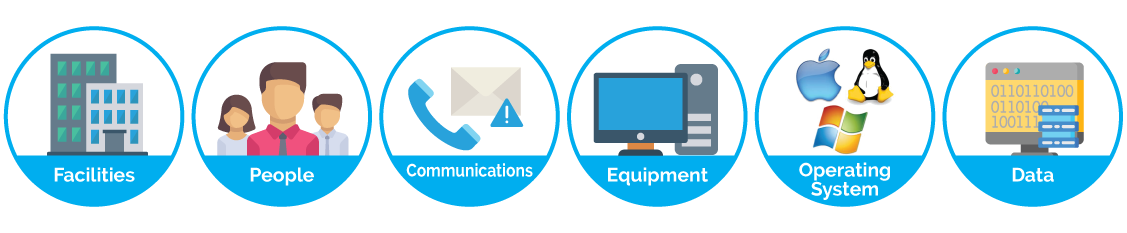
 Facilities
Facilities
No location is immune to disaster, whether it be fire, earthquake, weather, or other natural or manmade devastation. The same is true for major hardware failures and network outages.
With Cloud solutions or Disaster Recovery as a Service (DRaaS), RenovoData provides recovery capabilities that eliminate such risks. Total offsite duplication enables companies to keep going whatever disaster may befall the primary location. We can provide your alternative storage site or help you create a secondary functional location.
 People
People
You can have the best possible disaster recovery technology but if your employees are not active participants, your security is greatly reduced. Everyone in the company should have a role in the recovery process and there should be a clearly established chain of command. Everyone should know what to do and how and when to do it.
Your people should not only understand your recovery tools and processes, but they should also be well-trained in specific disaster-related duties as well as the policies behind them. Regularly scheduled training sessions and drills are necessary to ensure that new staff members are included and everyone is always up to speed.
Restrictions should be placed on individuals’ access to critical data and they should understand the reasons for those restrictions.
 Communications
Communications
Procedures should be in place to immediately notify the entire organization that a disaster has taken place and that they must switch to safe platforms and take well-rehearsed actions to combat and mitigate the damage.
Also, it is imperative to have text prepared and safe external media secured in both electronic and paper form so that you can quickly inform your customers, allied businesses, and other concerned entities that you have a problem and are dealing with it. You should, by all means, be honest.
Disasters can harm mainstream communications, especially in cases where malicious insiders know how to attack telephones and other internal media. This kind of interference can hamstring even the best-organized recovery efforts, thereby increasing the amount of time lost. Having alternative messaging paths in place, such as cloud-based telephone systems, ensures that critical information keeps flowing.
When disasters occur, internal and external communications such as email message continuity is absolutely crucial. Without it, lost revenues, employee downtime, customer dissatisfaction, and potential legal or regulatory concerns are likely to arise.
The best defenses against insider sabotage and human error are solid communications, employee education, and thorough training. You can also take effective steps to guard against internal attacks.
 Equipment
Equipment
There are several areas involving your hardware and software where diligent ongoing attention will ultimately shorten the downtime brought about by disasters. Equipment failure can be devastating.
Determine potential infrastructure vulnerabilities. Although they do not house data, your servers, hubs, routers, switches, and the like are subject to malware and cybersecurity attacks as well as unintentional losses. Periodic testing of these components is a must.
Document all apps and equipment. You need to fully understand every component within your system because the compromise of even a single one could set off a catastrophic chain reaction systemwide.
Be sure to ask these consequential questions:
- What is the recovery priority of each item?
- Have business needs changed since each item was purchased and installed?
- Are all new applications properly protected?
- Have new servers or hardware (physical or virtual) been deployed recently? If yes, how are they protected? With today’s application sprawl, it is easy to disregard those that have been added casually, which can introduce dangerous endpoints.
Identify software weaknesses. Hackers know which outdated packages and plugins have easily exploited flaws, so you should keep up with all software updates, taking care to uninstall older versions. Newer editions can be extremely helpful because of bug fixes and the addition of security features.
Identify single points of failure. These are parts of a system that are without redundancy and can include hardware, software, and even people.
Check your SLAs. Make certain that your vendors are contractually obligated to lend assistance if the need arises, with Service Level Agreements that cover the full range of disaster contingencies. SLAs should stipulate that work should commence and be completed within a certain time.
Internet of Things (IoT) is not helping. Do not overlook entry pathways created by endpoints such as smartphones, tablets, and other small devices. These are easy for hackers to penetrate, and once in, invaders can see what each device contains and use them to plant malware and steal data. Digital transformation is increasing the risks of such intrusions, as is the Internet of Things phenomenon.
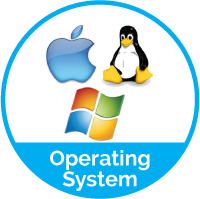 Operating system
Operating system
This keystone element of your installation has special points of vulnerability, especially when the same operating system is used for all computers. If that is the case, an attack on one could move quickly to others.
Physical Server concerns. If you experience a disaster and need to perform a “bare metal recovery,” locating another server, loading an operating system that is an exact match with the one you have been using, installing applications, and then restore data creates downtime which can balloon to company-killing proportions. But with a duplicate clone of your server and operating system, recovery can be swift. We offer server recovery capabilities to fit a wide range of installations.
With our Cloud Disaster Recovery solution in place, users are assured that when a failure occurs, even if the physical plant is compromised, operating systems, applications, and data are fully protected.
With our Backup in a Box solution, our Renovo Recovery Server stores local copies of your backup files, databases, and server images. It also allows you to boot up server clones and act as a spare server when needed.
While well-planned disaster recovery protects entire systems, its core objective is to defend the company’s data, giving customers the confidence that important material will not slip through the cracks. Be aware that, even with the Cloud solution, data protection is your responsibility.
Our data protection solutions enable our customers to choose the approach that is right for them.
- Cloud Backup – Combines server backup and Cloud recovery options to keep data secure and accessible.
- Renovosync – With our file backup, sync, and share solution, users can access their Cloud-stored data anytime and anywhere.
- Cloud to Cloud Backup – Backs up data from an internal or rented Cloud providing added security for stored data and key software.
- Backup in a Box – A simple and cost-efficient turnkey system in which companies pay for only the data protection they need.
- Local Disk Backup – Resident storage that connects seamlessly to the Cloud, allowing IT management immediately accessible for maintenance and repair.
- Private Data Vaulting – Our managed Vault can be located anywhere for dedicated, protected long-term storage. Can be managed by RenovoData or your staff when trained by us.
- Cloud Data Archiving – Efficient, scalable storage of dormant or critical records eliminates the need for additional servers without risking deletion of important archives.
Know who to ask for help.

Setting up a comprehensive, effective disaster recovery program that is prepared to do its work at top speed is a tall order. It requires extensive knowledge of baseline technologies, the best and latest products and methods, the types of disaster that can take place and the most efficient means of overcoming them, along with deep experience in all these areas. At RenovoData, we offer these qualifications, with high-level experts immediately available to help diagnose problems and assist in implementing complete disaster recovery plans and solutions. Our customers can rely on our disaster recovery consultancy and support capabilities, which deliver assistance and guidance at every stage.
To learn more about how you can dramatically reduce the time lost to recovery challenges, email us at info@renovodata.com or call us at 1 877 834 3684.